I would like to display a 'key' (from a keychain) next to certain key words in an HTML/JavaScript app I'm creating, but I do not want to make any HTTP requests to load an image. How can I do this reliably across all major browsers?
Is there a UNICODE value that works? (I couldn't find one)
Is there a Webdings Font that works? (They don't usually work in Opera and Firefox)
Is there a way to create an image in JS using a base64 image source provided by a String from the JavaScript?
Thanks!