I get a JFrame and i want to display a JLabel with a border in it with a padding of maybe 50px. When i set the size of the JFrame to 750, 750, and the size of the JLabel to 650, 650 and the location to 50, 50, it display it strange... Here's my code:
public class GUI {
/**
* Declarate all
*/
public int height = 750;
public int width = 750;
Dimension screen = Toolkit.getDefaultToolkit().getScreenSize();
int x = (screen.width / 2) - (width / 2); // Center horizontally.
int y = (screen.height / 2) - (height / 2); // Center vertically.
/**
* Create the GUI
*/
JFrame frame = new JFrame();
Border border = LineBorder.createBlackLineBorder();
JLabel label = new JLabel();
public GUI(){
label.setBorder(border);
label.setSize(700, 700);
label.setLocation(0, 0);
frame.getContentPane().setLayout(null);
frame.add(label);
}
public void createGUI() {
frame.setDefaultCloseOperation(JFrame.EXIT_ON_CLOSE);
frame.setBounds(x,y,width,height);
frame.setVisible(true);
}
}
So I think the title-bar at the top is also include in the size. In Graphics you can use getInsets(). Now is there anything like that for Swing / JFrame?