I have extremely strange problem, which drives me crazy all day. I have a simple MySQL table with few columns. One column is int(11) NULL. When I update its value, it works as expected. However, when I update its value second time, it gets assigned "0" value.
I have tested this same behaviour on my MySQL 5.1.58-1ubuntu1 and on other MySQL 5.0.96-community and both behave exactly the same. So it apparently is not problem of one version MySQL.
It is difficult for me to explain, but I have attached 2 screenshots which will tell you much better where is the better.
First screenshot is structure of my table I am updating:

And here is shown SQL queries beeing executed, where you can see, that first update is correct and the second produces "0" value in column "invoice_number" with no reason:

Am I overlooking something obvious ? It really drives me crazy, because it doesn't make any sense to me...
Thank you for any help in advance...
EDIT: I have tried using only numbers in my queries and this is result (very strange for me as well):