I have a .js file imported in another .js file like this:
$.getScript("/js/...../myFile.js", function() {
});
All the code is full loaded becasue I can use functions inside the file. But when I'm trying to debug it by firebug or developers tools of IE8, the js is not included in the page, so I can't debug this because I can't select the .js and set my breakpoints. How can I "really" load the file so I can debug it? Thanks