I have changed a single file in a subdirectory of my repository and I want to push just that file to Github.
I've made a small change to one file, and I don't want to re-upload the entire repository.
It seems like all of the instructions that I've seen so far require me to merge locally with the master and then push my local master to the remote origin.
How can I push just that one file?