..once my text is converted to image then how do I edit it (eg: changing the text color, etc).
Don't. It is better (quality) and easier to paint the image each choice with the text when requested, in the desired Font, starting Point, AffineTransform, RenderinhHints and Color (etc.).

import java.awt.*;
import java.awt.geom.AffineTransform;
import javax.swing.*;
public class StretchLabels {
String s = "The quick brown fox jumps over the lazy dog!";
Font font = new Font(Font.SERIF, Font.PLAIN, 24);
public JComponent getGUI() {
JPanel gui = new JPanel(new BorderLayout());
JLabel l1 = new StretchTextLabel(s);
l1.setFont(font);
gui.add(l1, BorderLayout.CENTER);
return gui;
}
public static void main(String[] args) throws Exception {
Runnable r = new Runnable() {
@Override
public void run() {
JFrame f = new JFrame("Streeetch me!");
f.setDefaultCloseOperation(JFrame.DISPOSE_ON_CLOSE);
f.setLocationByPlatform(true);
StretchLabels eg = new StretchLabels();
f.setContentPane(eg.getGUI());
f.pack();
f.setVisible(true);
}
};
SwingUtilities.invokeLater(r);
}
}
class StretchTextLabel extends JLabel {
private static final long serialVersionUID = 1L;
public StretchTextLabel(String s) {
super(s);
}
@Override
public void paintComponent(Graphics gr) {
Color c = gr.getColor();
setForeground(new Color(0,0,0,0));
super.paintComponent(gr);
setForeground(c);
gr.setColor(c);
Graphics2D g = (Graphics2D)gr;
g.setRenderingHint(
RenderingHints.KEY_TEXT_ANTIALIASING,
RenderingHints.VALUE_TEXT_ANTIALIAS_ON);
double pw = this.getPreferredSize().width;
double ph = this.getPreferredSize().height;
double w = this.getSize().width;
double h = this.getSize().height;
// Set FG (text) color
g.setColor(this.getForeground());
// stretch
AffineTransform stretch =
AffineTransform.getScaleInstance(w/pw, h/ph);
g.setTransform(stretch);
g.drawString(getText(), 0, this.getFont().getSize());
}
}
.. how do I edit the text in the image?
I typically offer controls to do it like this:
But of course, that does not cover:
- Color, which has a control in the main GUI (a basic paint app.)
- Scaling of the resulting text by 'drag'. Which might be achieved by using a resizable element as demonstrated by either @trashgod or myself (above).