AndroidRuntime(1109): java.lang.NoClassDefFoundError: sun.misc.BASE64Decoder
I am running into this error when attempting to use a component jar that depends on the BouncyCastle encryption library. This same component jar is used without any error in a Java Servlet application so I am very confused. I have the same jar references in my Android app that I do for the web application sans the web specific ones.
Please help!
EDIT
For the record, the jar is in the build path AND the export. It's now the first item in the export and I still get the error.
Let me reiterate that this SAME library works fine in a Java Serlvet application.