I'm trying to connect my access front-end to the SQL Server backend.
It was working when SQL Server was on my computer but now i'm trying to connect to a server
So when I create the DSN file with access
- I chose SQL-Server driver ( I have also tried with SQL-Server native 10.0 )
- I enter the server name that I copied from SQL Management Studio so there's no typo there
- I chose the NT authentication
Then I have this error
In the properties, I tried with TCP/IP with the default port 1433 and I also tried with the name pipes
I made sure that the checkbox to allow remote connection is checked
If I try to connect with management studio I got this error
I can see the server when I browse on the network
I'm trying this troubleshotting but i'm stuck with the telnet command. It says Could not open connection to host on 1433
I also tried with no port and i got the same error on port 23
Any ideas?
Thank you