t=find(str.tubetime >= str.time,1);
assume tubetime is a matrix of 1 x 1001 elements assume time is a double =0.0012
From what I understand of the code is it finds the first value of the tubetime matrix which is of equal or greater value returning the index of where this value is found in tubetime.
If I am correct, why am I getting an index value of 244. When the value of 0.0012 is contained at index points starting at 231 through to the index point 250.
Edit:
I have just double checked my variables are accurate, as I am currently in debug mode, and reading it back from the system. Thank you for your input, do you have any idea what could be wrong with it?
Here is a screenshot showing the values