I have a Button Add. which will add images from Gallery and Camera.
I want to show this UIVIew from ryt corner and it will expand from 1 to 2 to 3 and to final stat 4. like a baloon . and it will hide as same, from 4 to 3 to 2 to 1.
I have used this animation but this is not what i want ( balloon popover)
/*[UIView beginAnimations:@"" context:NULL];
//The new frame size
[AddImagesToCanvasView setFrame: CGRectMake(224,185,175,132)];
//The animation duration
[UIView setAnimationDuration:2.0];
[UIView setAnimationDelay: UIViewAnimationCurveEaseIn];
[UIView commitAnimations];*/