I want a Java swing program to draw non-overlapping n-sided polygon , circles and ellipse with the mouse.
The polygon should not add the last point and first point itself until user makes it.
I want a Java swing program to draw non-overlapping n-sided polygon , circles and ellipse with the mouse.
The polygon should not add the last point and first point itself until user makes it.
This is a REALLY basic example
public class DrawPolygon {
public static void main(String[] args) {
new DrawPolygon();
}
public DrawPolygon() {
EventQueue.invokeLater(new Runnable() {
@Override
public void run() {
try {
UIManager.setLookAndFeel(UIManager.getSystemLookAndFeelClassName());
} catch (ClassNotFoundException ex) {
} catch (InstantiationException ex) {
} catch (IllegalAccessException ex) {
} catch (UnsupportedLookAndFeelException ex) {
}
JFrame frame = new JFrame("Test");
frame.setDefaultCloseOperation(JFrame.EXIT_ON_CLOSE);
frame.setLayout(new BorderLayout());
frame.add(new PolyPane());
frame.pack();
frame.setLocationRelativeTo(null);
frame.setVisible(true);
}
});
}
public static class PolyPane extends JPanel {
private MouseHandler mouseHandler;
private Path2D currentShape;
private List<Path2D> lstPloys;
private Point lastPoint;
private Point currentPoint;
public PolyPane() {
lstPloys = new ArrayList<>();
}
@Override
public Dimension getPreferredSize() {
return new Dimension(200, 200);
}
@Override
public void addNotify() {
super.addNotify();
addMouseListener(getMouseHandler());
addMouseMotionListener(getMouseHandler());
}
@Override
public void removeNotify() {
removeMouseListener(getMouseHandler());
removeMouseMotionListener(getMouseHandler());
super.removeNotify();
}
public MouseHandler getMouseHandler() {
if (mouseHandler == null) {
mouseHandler = new MouseHandler();
}
return mouseHandler;
}
@Override
protected void paintComponent(Graphics g) {
super.paintComponent(g);
Graphics2D g2d = (Graphics2D) g.create();
if (lastPoint != null) {
g2d.setColor(Color.RED);
g2d.fillOval(lastPoint.x - 2, lastPoint.y - 2, 4, 4);
}
if (currentShape != null) {
g2d.setColor(Color.RED);
g2d.draw(currentShape);
if (lastPoint != null && currentPoint != null) {
System.out.println(lastPoint + " - " + currentPoint);
g2d.setColor(new Color(255, 0, 0, 64));
g2d.draw(new Line2D.Float(lastPoint, currentPoint));
}
}
g2d.setColor(Color.BLACK);
for (Shape shape : lstPloys) {
g2d.draw(shape);
}
g2d.dispose();
}
public class MouseHandler extends MouseAdapter {
@Override
public void mouseClicked(MouseEvent e) {
if (e.getButton() == MouseEvent.BUTTON1) {
if (e.getClickCount() == 1) {
Point p = e.getPoint();
lastPoint = p;
if (currentShape == null) {
currentShape = new Path2D.Float();
currentShape.moveTo(p.x, p.y);
} else {
currentShape.lineTo(p.x, p.y);
}
repaint();
} else if (e.getClickCount() == 2) {
currentShape.closePath();
lstPloys.add(currentShape);
currentShape = null;
lastPoint = null;
repaint();
}
}
}
@Override
public void mouseMoved(MouseEvent e) {
if (currentShape != null) {
currentPoint = e.getPoint();
repaint();
} else {
currentPoint = null;
}
}
}
}
}
You will want to the time to read through
As these will cover the basics of what you need to know to achieve what you are trying to do.
Updated
I've updated the example to include showing the line to the next point using a MosueMotionListener