EDIT:
I can see the comments suggesting cvGet2d. I think, if you just want to show "points", it is best to show them with a small neighbourhood so they can be seen where they are. For that you can draw white filled circles with origins at (x,y), on a mask, then you do the copyTo.
using namespace cv;
Mat m(input_iplimage);
Mat mask=Mat::zeros(m.size(), CV_8UC1);
p1 = Point(x,y);
r = 3;
circle(mask,p1,r, 1); // draws the circle around your point.
floodFill(mask, p1, 1); // fills the circle.
//p2, p3, ...
Mat output = Mat::zeros(m.size(),m.type()); // output starts with a black background.
m.copyTo(output, mask); // copies the selected parts of m to output
OLD post:
Create a mask and copy those pixels:
#include<opencv2/opencv.hpp>
using namespace cv;
Mat m(input_iplimage);
Mat mask=Mat::zeros(m.size(), CV_8UC1); // set mask 1 for every pixel you wanna copy.
Rect roi=Rect(x,y,width,height); // create a rectangle
mask(roi) = 1; // set it to 0.
roi = Rect(x2,y2,w2,h2);
mask(roi)=1; // set the second rectangular area for copying...
Mat output = 100*Mat::ones(m.size(),m.type()); // output with a gray background.
m.copyTo(output, mask); // copy selected areas of m to output
Alternatively you can copy Rect-by-Rect:
Mat m(input_iplimage);
Mat output = 100*Mat::ones(m.size(),m.type()); // output with a gray background.
Rect roi=Rect(x,y,width,height);
Mat m_temp, out_temp;
m_temp=m(roi);
out_temp = output(roi);
m_temp.copyTo(out_temp);
roi=Rect(x2,y2,w2,h2);
Mat m_temp, out_temp;
m_temp=m(roi);
out_temp = output(roi);
m_temp.copyTo(out_temp);