I need to implement the concept of dropdown in Xcode.
For that purpose, I'm using a UIPickerview.
This pickerView loads when a textfield is tapped (on textFieldDidBeginEditing:)event.
Question:
Is there a way, that I can add a image to TextField?
The image is like an arrow mark by which user can understand that a dropdown appears when textfield is tapped .How can I make it?
 then You can easly set ImageView object to rightView:
then You can easly set ImageView object to rightView: