I'm building a WPF user control that contains a list whose items are displayed as an icon and a text. However, the texts have various lengths and I want them to scroll horizontally. Instead, I want the items have the same width as the user control, and the text be displayed wrapped (therefore with a vertical scroll).
Here is my XAML
<UserControl x:Class="Demo.NotificationsWidget"
xmlns="http://schemas.microsoft.com/winfx/2006/xaml/presentation"
xmlns:x="http://schemas.microsoft.com/winfx/2006/xaml">
<Border CornerRadius="2"
BorderThickness="1" BorderBrush="LightGray"
Background="White">
<DockPanel LastChildFill="True">
<TextBlock Text="Alerts" DockPanel.Dock="Top" Margin="5" FontSize="15"/>
<ListBox Name="alertsList" DockPanel.Dock="Bottom" Margin="5"
Grid.IsSharedSizeScope="True"
HorizontalContentAlignment="Stretch"
BorderThickness="0"
ItemsSource="{Binding}">
<ListBox.ItemTemplate>
<DataTemplate>
<Border BorderThickness="0,1,0,0" BorderBrush="Gray" Margin="5,0,5,5">
<Grid>
<Grid.ColumnDefinitions>
<ColumnDefinition SharedSizeGroup="col1" Width="40" />
<ColumnDefinition SharedSizeGroup="col2" Width="*" />
</Grid.ColumnDefinitions>
<Image Grid.Column="0" Source="{Binding Image}" Width="24" Height="24" Margin="5" />
<StackPanel Grid.Column="1" Orientation="Vertical" Margin="5">
<TextBlock Text="{Binding Title}" TextWrapping="Wrap" FontWeight="Bold" />
<TextBlock Text="{Binding Text}" TextWrapping="Wrap" />
</StackPanel>
</Grid>
</Border>
</DataTemplate>
</ListBox.ItemTemplate>
</ListBox>
</DockPanel>
</Border>
</UserControl>
Here is an image with a window containing this user control. Notice that the control width varies with the window width.
What I want is than when the items width would exceed the list width, the text is wrapped (and I get a vertical scroll for the list).
I have tried adding ScrollViewer.HorizontalScrollBarVisibility="Disabled" for the listbox, but the only result is that the scroll is hidden. The list items still have the same width (which is longer than the control's width).
If I wasn't clear enough, just take a look at how twitter shows the tweets in a list, and that's what I want to do. Thanks.
UPDATE: This is basically what I want to achieve:
I was able to do this by explicitly setting the width of each column in the data template grid.
<Grid.ColumnDefinitions>
<ColumnDefinition SharedSizeGroup="col1" Width="40" />
<ColumnDefinition SharedSizeGroup="col2" Width="200" />
</Grid.ColumnDefinitions>
However, it's important the the list and it's items resize automatically when the window resizes.