A project I am working on requires that the computer make a sound.
This is a service written in VB.NET. Due to the location and circumstances of where this computer will be in use, e-mail or other notifications won't work in the case of something going wrong (the computer won't be on a network).
The service needs a way to alert people that something is wrong, so sound seemed like the logical choice.
A call to System.Console.Beep does not work when the program is running as a service. I also found this article that looks like the same problem I am having, but the link it contains on how to use something called "IOCTL_BEEP_SET" is broken, and quite a bit of Googleing has failed to yield any answers.
Does anyone out there know how to make a Windows Service (written in VB.NET) Beep? Or, know of a way for a computer to get someones attention other than sound? (system would be not logged in, and screen would likely be turned off, and is not on a network)
Thanks