My problem is this - when I click the down button on any input control on my form in Chrome a popup window is displayed. I am positive my code does not do it. The fact that it happens only in Chrome makes me think of some misbehaving Chrome plugin/extension.
Anyway, I would like to see the HTML element responsible for this popup. However, I cannot find it in the dev tools and trying to focus on it does not work - the popup closes the moment I click the page.
So, my question - is there a easy way to get hold on this HTML element without clicking the page?
I am using Chrome 23.0.1271.64 with the following extensions (according to the Chrome itself):
- Advanced REST client 3.0.30
- JSONView 0.0.32
- OneClickDownload 1.2 Web
- Developer 0.4.1