 I am having difficulty in customizing OpenFileDialog box, I want to allow people to select files that are in the same directory from the currently open folders using the OpenFileDialog. I don't want the OpenFileDialog to be able to select stuff outside of the program's current directory
I am having difficulty in customizing OpenFileDialog box, I want to allow people to select files that are in the same directory from the currently open folders using the OpenFileDialog. I don't want the OpenFileDialog to be able to select stuff outside of the program's current directory
Due to some reason i am not able to post image, what i meant is to lock Top navigation and Side Navigation option in OpenFileDialog box