Yes, mobile device management would bring its own problems, but i bet 'Failure' is a dos2unix problem. On my Linux machines, adb is appending a DOS newline which causes 'Failure' because uninstall thinks the CR character is part of the package name. Also remove '-1.apk' from the end of the package-1.apk filename.
adb root
adb shell
pm list packages
pm uninstall com.android.chrome
In my case, i have a phone that is in permanent 'Safe mode' so only apps under /system/app/ have a chance of running. So i install them to get the .apk files copied off, then uninstall in bulk and copy to /system/app/, wipe the /cache and reboot. Now i have more apps running even though in safe mdoe.
# adb root
# pm list packages -3 > /root/bulkuninstall.txt
# vi /root/bulkuninstall.txt and check ^M characters at end of each line.
If ^M, then must run dos2unix /root/bulkuninstall.txt.
Remove '-1.apk' using vi search and replace:
:%s/-1\.apk//g
Or sed...
# cp /data/app/* /storage/sdcard1/APKs/
# for f in `cat /root/bulkuninstall.txt`; do echo $f; pm uninstall $f; done;
#
# echo Now remount system and copy the APK files to /system/app/
# mount | grep system
# mount -o remount,rw /dev/block/(use block device from previous step) /system
# cp /storage/sdcard1/APKs/* /system/app/
# reboot
wipe cache
power on.