I have an e-commerce site where I'm displaying all my products and the thumbnails need to be centered in a div. The centering works in IE(even in compatibility mode), FF, and Opera, but fails in Chrome and Safari. In Chrome and Safari the image stays on the top of the div and does not center. I've changed my CSS around trying to locate the problem, but I can't seem to find what's causing the issue? Anyone see anything?
IE (GOOD)

CHROME (BAD)
JQUERY
var _h = $('div.product-image').height();
$('div.product-image img').each(function()
{
var _top = (_h - $(this).height()) / 2;
$(this).css('margin-top',_top);
});
CSS
.product
{
float:left;
margin:5px;
width:200px;
height:200px;
border:1px solid #999;
}
.product-image
{
margin:2px auto;
width:194px;
height:145px;
text-align:center;
border:1px solid #999;
}
.product-image img
{
max-height: 100%;
max-width: 100%;
border:1pc solid #999;
}
HTML
<div id="content">
<a href="#">
<div class="product">
<div class="product-image">
<img src="1.jpg" />
</div>
<div class="product-model">sadf</div>
<div class="product-price"> : 234</div>
</div>
</a>
<a href="#">
<div class="product">
<div class="product-image">
<img src="2.jpg" />
</div>
<div class="product-model">sdaf</div>
<div class="product-bottom"> : 2345</div>
</div>
</a>
</div>
Here's the Fiddle link : http://jsfiddle.net/anaZD/