I have an undefined number of levels (depth) in my tableview, so i'd like to be able to create a segue between the view and itself so that i can call it as long as i have sub levels to discover. How can i do that ?
I've thought of directly using [self.navigationView pushViewController] when i need it, but i'd like the new controller to use the defined view in my SB.
Thanks,
EDIT: For now the only solution i've found is duplicating the VC, setting a segue between VC1 and VC2 called 'showNext', and a segue between VC1 and VC2 called the same way. Isn't there a better solution ?