I ran into this problem too, and specifying an explicit provisioning profile was unacceptable from a team development perspective since the Rakefile is checked into git.
In order to solve this I simply created a new Provisioning Profile named: "iOS Team Provisioning Profile" which includes any devices I want to build for. Each member of your team can do the same thing, and no one has to explicitly point to a provisioning profile path like in the other answer.
If you browse the source for the RubyMotion project config at:
https://github.com/HipByte/RubyMotion/blob/master/lib/motion/project/config.rb
you'll notice that it'll look for a default provisioning profile named "iOS Team Provisioning Profile" (scanning each profile for that name). So as long as that remains the same, this is probably the easiest way to solve it.
I think the intent was to be able to specify a provisioning profile name in your Rakefile, instead of specifying the entire path. It should then search through each of your profiles looking for one matching the same you passed (this would be more appropriate for teams working on the same project). Unfortunately this isn't the way it currently works.