I'm trying to set the two textviews in the relative layout to the right, but no luck.. they're laying on the left of the layout:
<LinearLayout
android:id="@+id/top_lay2"
android:layout_width="fill_parent"
android:layout_marginTop="10dp"
android:orientation="vertical"
android:layout_height="wrap_content"
android:background="@drawable/customrect"
android:layout_marginLeft="10dp"
android:layout_marginRight="10dp">
<TextView
android:id="@+id/font"
android:layout_marginTop="6dp"
android:textSize="36sp"
android:layout_gravity="center"
android:gravity="center"
android:layout_width="fill_parent"
android:layout_height="wrap_content"
android:textColor="@color/white1"
android:text="AllAroundMe"
style="@style/shadow"
/>
<RelativeLayout
android:background="@drawable/roundedbutton"
android:layout_width="fill_parent"
android:layout_height="wrap_content"
android:layout_marginLeft="4dp"
android:layout_marginRight="4dp">
<TextView
android:id="@+id/desc1"
android:color="@color/white1"
android:gravity="right"
android:layout_alignParentRight="true"
android:layout_gravity="right"
android:layout_width="fill_parent"
android:layout_height="wrap_content"
android:text="@string/desc1"
android:textColor="@color/tabDark"
android:padding="6dip"
/>
<TextView
android:id="@+id/desc2"
android:color="@color/white1"
android:gravity="right"
android:layout_below="@id/desc1"
android:layout_alignParentRight="true"
android:layout_gravity="right"
android:layout_width="fill_parent"
android:layout_height="wrap_content"
android:text="@string/desc2"
android:textColor="@color/tabDark"
android:textStyle="bold"
android:padding="6dip"/>
<ImageButton
android:id="@+id/login"
android:layout_below="@id/desc2"
android:layout_width="wrap_content"
android:layout_height="wrap_content"
android:src="@drawable/facebooklogin"
android:onClick="LoginClick"
android:background="@null"
android:layout_centerHorizontal="true"/>
</RelativeLayout>
<View
android:layout_below="@id/top_lay2"
android:layout_width="fill_parent"
android:layout_height="5dip"/>
</LinearLayout>