I was doing some image editing with PHP, since GD provides less functionalities, I switched to Imagick.
One of the processes is to greyscale images. Everything went fine (locally on Windows 7, Imagick 2.2.1-dev 6.5.8-7 Q16) till I uploaded the script to my web hosting server (Linux, Imagick 3.0.1, 6.2.8, 2010-10-20, Q16).
I'v tried to change the quality, but it didn't improve anything.
$img->setImageCompression(imagick::COMPRESSION_JPEG); $img->setImageCompressionQuality(100);
Here is the results from GD, Imagick and Photoshop
I believe something's wrong with version 3.0.1. Can someone please confirm that?
Q1: Is there an alternative way to convert an image to greyscale with Imagick?
Q2: Is it possible to convert a GD resource to Imagick? So I can use imagefilter($img, IMG_FILTER_GRAYSCALE); to get the correct result and then output with Imagick.
ps: For Q2, you might suggest me to just use GD to process the image. But the problem is that imagejpeg() cannot save images with resolution preserved. and that is actually the reason I switched to Imagick.