I'm new to Chrome Extension but I enjoyed it very much. Especially the debugging method: refresh the extension page and it'll reload my updates.
but i recently notice that the script content in my background.html is not updating.
I am using manifest V2 and use this way to load my script
<script src="assets/js/script.js"></script>
but the script is not reloading after I refresh the extension page. I have to change the code in my background.html like this to make it work:
<script src="assets/js/script.js?1"></script>
Any tips for this? Is this a bug for debugging Chrome Extension
 reload link here, it will refresh every thing no need to use
reload link here, it will refresh every thing no need to use