Possible Duplicate:
Adding a library/JAR to an Eclipse Android project
I found an interesting project to me, Wanted to use his library but I can not add to my library, as in the example
I do it in eclipse
I can not add. Jar in my library

Possible Duplicate:
Adding a library/JAR to an Eclipse Android project
I found an interesting project to me, Wanted to use his library but I can not add to my library, as in the example
I do it in eclipse
I can not add. Jar in my library

Right click your project, select Build Path -> Configure Build Path.... On the Libraries tab you can add the library.
If the JAR is contained in a project folder select Add JARs.... If you want to add it from the file system select Add External JARs.
Right click on project Build path is displayed, take mouse over build path other option is displayed then click on configure build path
A new windows open check libraries is displayed at top navigation
Click on the libraries
Click on add External jar button
 Browser your jar file
Browser your jar file
Add the file from the system.
As Piotr said, I didn't understand the problem. However, here is how you can add a jar file in eclipse.
Right-click on your project Build path -> Configure Build Path...
Select Library tab There you can see on the right-hand side, Add
JARs... or Add External JARs...
Select what do you want.
Copy the jars and paste them into your lib directory for web applications
lib location :
YourProject
--WebContent
---WEB-INF
---lib