I execute a scripted query from a .sql file with SqlCommand.
I get the result with an ExecuteReader.
But values are as non-public member and I can't access it.
Any idea why and how resolve that?
Code
string root = AppDomain.CurrentDomain.BaseDirectory;
string script = File.ReadAllText(root + @"..\SGBD\select_user_from_all_bases.sql");
string connectionString = @"Data Source=(local);Integrated Security=SSPI";
var conn = new SqlConnection(connectionString);
conn.Open();
var users = new SqlCommand(script, conn).ExecuteReader();
foreach (var user in users)
{
}
conn.Close();