My team absolutely loves using regions, and with that in mind it's pretty much become a de-facto standard in our code. I recently came to realization that I'm sick of writing or ctrl+c / ctrl+v'ing these in every time I create a class, test method, etc...
I was wondering if it is possible (via macros or some other functionality) to have Visual Studio automatically add these into your code.
For example, If I add a new class file to my project, can you perform some sort of magic to have visual studio generate the file as:
namespace Test
{
class MyClass
{
#region ------------ members --------------
#endregion
#region ------------ properties --------------
#endregion
#region ------------ methods --------------
#endregion
}
}
Where I really get annoyed by not currently knowing how to do this, is when I'm writing unit tests. This may be a bit trickier, but I was trying to find a way to add --set up-- and --run test-- regions automatically to test methods because our team is adamant about using them.
So, when I go to create a new test method
[TestMethod]
public void WhenCondition_WillProduceExpectedResult()
{
}
Visual Studio would automatically add these two regions to the method, such as:
[TestMethod]
public void WhenCondition_WillProduceExpectedResult()
{
#region ------------- set up -------------
#endregion
#region ------------- run test -------------
#endregion
}
Not sure if this can be done, and if it can, whether it'd be via a vs-macro, or extension. Any help is much appreciated!