I would like to display the percentage figures in the stacked bar. However, one group has a really low percentage. Two values are overlapping each other. I change to 'postion='identity'. It still wont work.....any thoughts?
x4.can.m <- structure(list(canopy = structure(c(1L, 2L, 3L, 1L, 2L, 3L, 1L,
2L, 3L, 1L, 2L, 3L, 1L, 2L, 3L), .Label = c("0%", "1 to 84%",
"85% +"), class = "factor"), YearQuarter = structure(c(1L, 1L,
1L, 2L, 2L, 2L, 3L, 3L, 3L, 4L, 4L, 4L, 5L, 5L, 5L), .Label = c("2011-09-01",
"2011-12-01", "2012-03-01", "2012-06-01", "2012-09-01"), class = "factor"),
value = c(0.51, 0.01, 0.48, 0.52, 0.01, 0.47, 0.53, 0.01,
0.47, 0.57, 0.01, 0.41, 0.61, 0.01, 0.38)), .Names = c("canopy",
"YearQuarter", "value"), row.names = c(NA, -15L), class = "data.frame")
x4.can.bar <- ggplot(data=x4.can.m, aes(x=factor(YearQuarter), y=value,fill=canopy)) + geom_bar(stat="identity",position = "stack",ymax=100)
x4.can.bar+scale_y_continuous(formatter='percent')+
labs(y="Percentage",x="Year Quarter") +
geom_text(aes(label =paste(round(value*100,0),"%",sep="")),size = 3, hjust = 0.5, vjust = 4,position ="identity")