Consider the following piece of LaTeX code:
\begin{tabular}{p{1in}p{1in}}
A & B\\
C & D\\
\end{tabular}
How can I make the contents of each cell aligned in the center of the cell rather than the left? Note that I want to make sure that the widths of my columns are fixed, so I cannot use the "c" position attribute instead of "p{.1in}" to center my cell contents.