I am trying to create the android emulator for Nexus 10 using latest ADT(21) and SDK tools. I have the following configuration for the Nexus 10 AVD:
Screen Size - 10 inches
Resolution - 2560 X 1600
Screen Size - xlarge Screen Density - Xhdpi
Screen ratio - long
RAM - 1024
Let me know if this configuration is wrong. After creating the above Configuration I was able to create the AVD but couldn't load it. It only shows a black screen. What could be the problem here?
I am Using Ubuntu 11.10.