I'm in the process of building an interactive presentation on an android tablet. I've going through the basic tutorials to try and get an understanding of the tools available. I'm now at the stage where I'd like to create a dummy application but I'm unsure about the best approach for this. I've attached the image below to give you an idea of what I'm looking to do:
What I'm looking to do is have a static navigation on the right. When you select the options on there, they'll switch out the content on the left, by rotating the panel and having the new content on the flip side. The middle pane will be a collection of images that can be swiped through.
So far I've been playing around with the ViewPager class and this seems to be ideal for allowing me to quickly swipe between images. The only enhancement I'd like to make is to allow the user the ability to pinch zoom on these images, but only the images get zoomed and not the entire screen. Is this possible?
Secondly, coming from a web background, I'm trying to figure out what the equivalent of a div is for android? Ideally I'd like a panel on the left with multiple textviews/imageviews depending on the content but I'm not sure how to achieve this with the android API. Is it a case of creating one big fragment and having multiple nested views within this?
I also wonder how I can achieve the rotating effect on this panel. I've managed to achieve the effect in a dummy app using:
tv.animate().rotationYBy(180).setDuration(2000);
But what I don't know how to do is to get the content changed when a new item is selected. I'm thinking that maybe I'll dynamically remove the current fragment, add the new fragment and quickly rotate it on menu item select. Is this a sensible approach?
I apologise if these are daft questions, I'm just having a hard time understanding how I can achieve these things within android. Any suggestions?
Thanks