I personally would ditch the window shape in favor of a transparent window, it's just simpler for what you are trying to do...
And with the close button (look to the bottom left)
The red border around the image is deliberate, as it shows the "window" bounds.
This relies on either Java 1.7 or Java 1.6_10+, there are checks in the code.
public class TransparentFrame {
public static void main(String[] args) {
new TransparentFrame();
}
public TransparentFrame() {
EventQueue.invokeLater(new Runnable() {
@Override
public void run() {
try {
UIManager.setLookAndFeel(UIManager.getSystemLookAndFeelClassName());
} catch (Exception ex) {
}
JFrame frame = new JFrame("Testing");
frame.setUndecorated(true);
frame.setContentPane(new ContentPane());
String version = System.getProperty("java.version");
System.out.println(version);
if (version.startsWith("1.7")) {
frame.setBackground(new Color(0, 0, 0, 0));
} else if (version.startsWith("1.6")) {
if (supportsPerAlphaPixel()) {
setOpaque(frame, false);
} else {
System.out.println("Per Pixel Alphering is not support with Java " + version);
System.exit(1);
}
} else {
System.out.println("Per Pixel Alphering is not support with Java " + version);
System.exit(1);
}
frame.setDefaultCloseOperation(JFrame.EXIT_ON_CLOSE);
frame.setLayout(new BorderLayout());
frame.add(new ImagePane());
frame.pack();
frame.setLocationRelativeTo(null);
frame.setVisible(true);
}
});
}
public static boolean supportsPerAlphaPixel() {
boolean support = false;
try {
Class<?> awtUtilsClass = Class.forName("com.sun.awt.AWTUtilities");
support = true;
} catch (Exception exp) {
}
return support;
}
public static void setOpaque(Window window, boolean opaque) {
try {
Class<?> awtUtilsClass = Class.forName("com.sun.awt.AWTUtilities");
if (awtUtilsClass != null) {
Method method = awtUtilsClass.getMethod("setWindowOpaque", Window.class, boolean.class);
method.invoke(null, window, opaque);
}
} catch (Exception exp) {
}
}
public class ContentPane extends JPanel {
public ContentPane() {
setOpaque(false);
}
@Override
protected void paintComponent(Graphics g) {
super.paintComponent(g);
g.setColor(Color.RED);
g.drawRect(0, 0, getWidth() - 1, getHeight() - 1);
}
}
public class ImagePane extends JPanel {
private BufferedImage background;
private BufferedImage offImage;
private Ellipse2D offButton;
private boolean mouseIn;
public ImagePane() {
setOpaque(false);
try {
background = ImageIO.read(new File("tamagotchi400.png"));
offImage = ImageIO.read(new File("powerSmall.png"));
} catch (IOException ex) {
ex.printStackTrace();
}
offButton = new Ellipse2D.Float(212, 330, 25, 25);
MouseAdapter handler = new MouseAdapter() {
@Override
public void mouseClicked(MouseEvent e) {
if (e.getClickCount() == 1 && e.getButton() == MouseEvent.BUTTON1) {
if (offButton.contains(e.getPoint())) {
Window window = SwingUtilities.getWindowAncestor(ImagePane.this);
if (window != null) {
window.dispose();
}
}
}
}
@Override
public void mouseMoved(MouseEvent e) {
Cursor cursor = Cursor.getDefaultCursor();
if (offButton.contains(e.getPoint())) {
cursor = Cursor.getPredefinedCursor(Cursor.HAND_CURSOR);
}
setCursor(cursor);
}
@Override
public void mouseEntered(MouseEvent e) {
mouseIn = true;
repaint();
}
@Override
public void mouseExited(MouseEvent e) {
mouseIn = false;
repaint();
}
};
addMouseListener(handler);
addMouseMotionListener(handler);
}
@Override
public Dimension getPreferredSize() {
return background == null ? new Dimension(400, 400) : new Dimension(background.getWidth(), background.getHeight());
}
@Override
protected void paintComponent(Graphics g) {
super.paintComponent(g);
if (background != null) {
Graphics2D g2d = (Graphics2D) g.create();
int x = (getWidth() - background.getWidth()) / 2;
int y = (getHeight() - background.getHeight()) / 2;
g2d.drawImage(background, x, y, this);
if (mouseIn && offImage != null) {
g2d.drawImage(offImage, (int) offButton.getX(), (int) offButton.getY(), this);
}
g2d.dispose();
}
}
}
}