I am trying to create this ribbon effect dynamically using an h1:
I have these two images:
and my goal is to stick these on each end of my h1 tag, use the display: inline; property to add dynamic width. Is there any "right way" to do this and make it work cross browser?
For my testing purposes, the ribbon ends are 40px tall, and 18px wide. I am not sure yet what I am going to do about the shadow, but if you guys can just help me figure out how to get this working, I can make it look nice. (hopefully)
For clarification purposes, here is the (non-working) css I have so far:
h1 {
display: inline;
height: 40px;
background-image: url(images/ribbon/left.png), url(images/ribbon/right.png);
background-position: left, right;
padding: 0 18x;
background-color: #ECECEC;
}
The css above causes the #ECECEC color to bleed behind the ends of the ribbon. Any ideas?
Update:
If it helps, here is a screen shot of what my current css is bringing me. This is a little sensationalized to make the result easier to see. I have added a red background instead of the #ECECEC.


![]()
– el Dude Nov 27 '12 at 23:57