I am making a 2d side-scroller in C++ using OpenGL on Visual Studio 2010 Express. I am trying to compile my code, and it builds properly, but I get linker errors for the GLFW functions I am initializing in the main() function. Here is my code:
#include <iostream>
#include <ctime>
#include <GL\glfw.h>
#include "Player.h"
void render();
void update();
Player Player1;
//Cross platform sleep implementation
void _sleep(double ms)
{
double st = clock();
if(ms <= 0)
ms = 10;
while(clock() < (ms + st));
}
int main(int argc, char** argv)
{
std::cout <<"Loading Prized Fighter"<< std::endl;
glfwInit(); //Initialize GLFW
//Create GLFW window
if(glfwOpenWindow(800, 600, 5, 6, 5, 0, 8, 0, GLFW_WINDOW) != GL_TRUE)
std::cout << "Error creating window!" << std::endl;
//Set window title
glfwSetWindowTitle("Prized Fighter");
glMatrixMode(GL_PROJECTION);
glLoadIdentity();
//Start main game loop
//This calls the functions which update objects and render them to the screen
while(true)
{
update();
render();
glfwSwapBuffers(); //Switch buffers (double rendering)
_sleep(10.0); //Let a bit of CPU time for other processes
}
return 0;
}
/*
- Render function -
Used to draw objects to the screen
*/
void render()
{
glClearColor(0.0f, 0.0f, 0.0f, 0.0f); //Color to clear the screen
glClear(GL_COLOR_BUFFER_BIT | GL_DEPTH_BUFFER_BIT);
//TODO: Draw stuff here
Player1.draw();
}
/*
- Update function -
Updates objects; states, locations, etc
*/
void update()
{
//TODO: Update objects here
Player1.update();
}
When I compile, I get the following errors:
1>------ Build started: Project: Prized Fighter, Configuration: Debug Win32 ------ 1>main.obj : error LNK2019: unresolved external symbol _glfwSwapBuffers referenced in >function _WinMain@8
1>main.obj : error LNK2019: unresolved external symbol _glfwSetWindowTitle referenced in >function _WinMain@8
1>main.obj : error LNK2019: unresolved external symbol _glfwOpenWindow referenced in >function _WinMain@8
1>main.obj : error LNK2019: unresolved external symbol _glfwInit referenced in function >_WinMain@8
1>MSVCRTD.lib(crtexew.obj) : error LNK2019: unresolved external symbol WinMain@16 >referenced in function __tmainCRTStartup
1>c:\users\brennan\documents\visual studio 2010\Projects\Prized Fighter\Debug\Prized >Fighter.exe : fatal error LNK1120: 5 unresolved externals ========== Build: 0 succeeded, 1 failed, 0 up-to-date, 0 skipped ==========
What is going wrong during the linking - is there an error in the code?