I have a HTML table as given in the following code. This has 16 columns. I am setting the cell width using javascript. When the total width is less than 100%, it is working fine.
When the total width exceeds 100%, I want to display a horizontal scroll bar. But when I changed the width of the yellow highlighted cell from 5% to 30%, all the remaining cells get hidden instead of appearance of a scroll bar.
QUESTIONS:
- Why the scrollbar is not appearing at present ?
- How can we make it to work appropriately by showing
scroll bar? (Also the two columns after the yellow column shouldvisible; not hidden)
Note: The issue is noted in IE8.
Note: Refer http://jsfiddle.net/Lijo/dYSfN/2/ for code. This does not show the issue. For visualizing the issue, please copy the code into a html file and open using IE8
UPDATE
While hiding a column, remaining columns width automatically adjusts to table width in Firefox and Chrome but not in IE8. In IE8 the table width shrinks.
Issue Details
When Yellow Highlighted Cell Width is 5%
When Yellow Highlighted Cell Width is 30%
STYLE
.gridTableBorder
{
overflow:scroll;
border: 2px solid green;
}
/*GridView Tables*/
.resultGridTable
{
table-layout: fixed; /*Needed along with word wrap */
}
.resultGridTable th
{
background-color: #A7A7A6;
color: #ffffff;
padding: 2px 5px 2px 5px;
font: bold 9pt Arial;
border: 1px solid red;
word-wrap: break-word;
}
.resultGridTable td
{
padding: 0px 5px 0px 5px;
font: normal 9pt Arial;
word-wrap: break-word;
border: 1px solid blue;
}
JAVASCRIPT
$(document).ready(function () {
//Width Setting
var numberOfColumns = 16;
$('.resultGridTable th, .resultGridTable td').each(function (i) {
if (i % numberOfColumns == 0) {
$(this).css('width', '1%');
}
if (i % numberOfColumns == 1) {
$(this).css('width', '10%');
}
if (i % numberOfColumns == 2) {
$(this).css('width', '9%');
}
if (i % numberOfColumns == 3) {
$(this).css('width', '8%');
$(this).css('background-color', 'orange');
}
if (i % numberOfColumns == 4) {
$(this).css('width', '6%');
}
if (i % numberOfColumns == 5) {
$(this).css('width', '8%');
}
if (i % numberOfColumns == 6) {
$(this).css('width', '5%');
}
if (i % numberOfColumns == 7) {
$(this).css('width', '5%');
}
if (i % numberOfColumns == 8) {
$(this).css('width', '5%');
}
///
if (i % numberOfColumns == 9) {
$(this).css('width', '7%');
}
if (i % numberOfColumns == 10) {
$(this).css('width', '8%');
$(this).css('background-color', 'orange');
}
if (i % numberOfColumns == 11) {
$(this).css('width', '5%');
}
if (i % numberOfColumns == 12) {
$(this).css('width', '5%');
}
if (i % numberOfColumns == 13) {
$(this).css('width', '30%');
$(this).css('background-color', 'Yellow');
}
if (i % numberOfColumns == 14) {
$(this).css('width', '7%');
}
if (i % numberOfColumns == 15) {
$(this).css('width', '7%');
}
}
);
//Hide Is Summary Row Column
var selectedElements = $("tr").find("th:first, td:first");
$(selectedElements).hide();
}
);
HTML
<body>
<form method="post" action="LocalTaxReport.aspx" id="form1">
<div id="wrapper">
<div id="container">
<div id="centralContainer">
<div id="mainContainer">
<div id="contentHolderDiv" class="contentHolderDiv">
<div id="resultContainer" class="resultContainerDiv">
<div id="gridDiv" class="gridTableBorder">
<div>
<table class="resultGridTable" cellspacing="0" id="detailContentPlaceholder_grdLocalTaxReport"
style="border-collapse: collapse;">
<tr>
<th scope="col">
IsSummaryRow
</th>
<th scope="col">
Associate
</th>
<th scope="col">
My Amount
</th>
<th scope="col">
Federal Withholding
</th>
<th scope="col">
Social Security
</th>
<th scope="col">
Medicaring
</th>
<th scope="col">
State Tax
</th>
<th scope="col">
County Tax
</th>
<th scope="col">
City Tax
</th>
<th scope="col">
Total
</th>
<th scope="col">
State
</th>
<th scope="col">
State Code
</th>
<th scope="col">
County
</th>
<th scope="col">
County Code
</th>
<th scope="col">
City
</th>
<th scope="col">
City Code
</th>
</tr>
<tr>
<td>
False
</td>
<td>
Mary Dryden
</td>
<td>
$3450
</td>
<td>
$32
</td>
<td>
$5
</td>
<td>
$2
</td>
<td>
$10
</td>
<td>
$1
</td>
<td>
$2
</td>
<td>
$3400
</td>
<td>
Arkansas
</td>
<td>
AR
</td>
<td>
Benton
</td>
<td>
04567
</td>
<td>
Bentonville
</td>
<td>
23156
</td>
</tr>
</table>
</div>
</div>
</div>
<div class="clear">
</div>
</div>
</div>
<div class="clear">
</div>
</div>
</div>
</div>
</form>
<script type="text/javascript" src="http://ajax.aspnetcdn.com/ajax/jquery/jquery-1.4.1.js"></script>
</body>