Could you please tell me how to determine the type of an existing .NET project in Visual Studio? By the project type I mean: C# application, WPF application, etc.
I have been transfered a bunch of projects from my coworker. There are many Library projects, each of them does a separate job such as: Declare entities, do sync.
All of them have the same icon on Visual Studio Solution Explorer. I just want to know which template these projects based on.