I have the same problem as Pedro here but not satisfied with the answer and since there is allready a bounty out and rewarded I created this question and I'll add a bounty as soon as possible.
I want to create or manipulate a segue (highlighted in yellow) in code such that the Master view is any one of a number of subclasses of MFMasterViewController (highlighted in red).
When doing this using Nibs I could create a Nib,
SharedNib.xib& set the class asMFMasterViewController, then create my subclasses, sayMFMasterViewControllerSubclassA,MFMasterViewControllerSubclassBetc. & then instantiate whichever subclass I wanted using...MFMasterViewControllerSubclassA *controller = [[MFMasterViewControllerSubclassA alloc] initWithNibName:@"SharedNib" bundle:nil];or...
MFMasterViewControllerSubclassB *controller = [[MFMasterViewControllerSubclassB alloc] initWithNibName:@"SharedNib" bundle:nil];etc.
Any clues as to how I can get this right using storyboards?
I cannot use the provided answer on Pedro's question, my subclassing extends beyond the datasource & delegate.