I have a ToolStrip with multiple ToolStripDropDownButtons, each has a set of DropDownItems.
When the user clicks on an DropDownItem, the check mark is shown.
By default, multiple items can be clicked and therefore multiple check marks appear.
What I'm trying to do is when the user clicks one DropDownItem, the other already checked items should be unchecked. In other words, there should always be only one checked item in the DropDown list.
I've been dabbling with it for some time but I can't really figure out how to keep the current checked item as it is while uncheck other items.
Below is the code I have as of now.
private void subietm1ToolStripMenuItem_Click(object sender, EventArgs e)
{
UncheckOtherToolStripMenuItems(sender);
}
public void UncheckOtherToolStripMenuItems(object selectedMenuItem)
{
List<ToolStripDropDownButton> dropdownButtons = new List<ToolStripDropDownButton>();
foreach (ToolStripItem item in toolStrip1.Items)
{
if (item is ToolStripDropDownButton)
{
dropdownButtons.Add((ToolStripDropDownButton)item);
}
}
foreach (ToolStripDropDownButton btn in dropdownButtons)
{
foreach (ToolStripMenuItem d in btn.DropDownItems)
{
if (d.Checked)
d.CheckState = CheckState.Unchecked;
}
}
}
If someone could shed some light on this or tell me an easy way to go about it, I'd be grateful.
Thank you.