I need a help on image processing on opencv, I have a kind of trapez to process, so I need to warp Perspective, it´s easy to do this, but I need extract source points on this image. Note, the image has only a text, on this example I draw red lines to show what I need to get. I need detect the corner points (marked with a blue point on example).
Any help?