I made my own BottomBar with a simple gradient extending JComponent and adjusting the paintComponent() method.
Then I add it to the SOUTH of my JFrame which uses BorderLayout.
Everything looks correct at the beginning. When I resize the frame the BottomBar gets repainted and set to the new position correctly. The think is, it happens a few milliseconds to late, so that one can see the JFrame 's background for a second.
The funny thing is, that when I set the execution environment to Java-SE 1.6 it works... (instead of 1.7) Also, Im running it on a mac, if that makes a difference.

Code - JButton Example
import java.awt.BorderLayout;
import java.awt.EventQueue;
import javax.swing.JButton;
import javax.swing.JFrame;
public class Main {
public static void main(String args[]){
EventQueue.invokeLater(new Runnable() {
@Override
public void run() {
JFrame frame = new JFrame("Resize Example");
frame.setDefaultCloseOperation(JFrame.EXIT_ON_CLOSE);
frame.add(new JButton(), BorderLayout.SOUTH);
frame.pack();
frame.setLocationByPlatform(true);
frame.setVisible(true);
}
});
}
}
Code - BottomBar Example
Main:
public class Main {
public static void main(String args[]){
Frame window = new Frame();
window.setSize(500, 400);
window.setVisible(true);
}
}
Frame:
import java.awt.BorderLayout;
import javax.swing.JFrame;
public class Frame extends JFrame{
private static final long serialVersionUID = 1L;
public Frame() {
setLayout( new BorderLayout() );
getContentPane().add( BorderLayout.SOUTH, new BottomBar() );
}
}
BottomBar
import java.awt.Color;
import java.awt.Dimension;
import java.awt.GradientPaint;
import java.awt.Graphics;
import java.awt.Graphics2D;
import java.awt.RenderingHints;
import javax.swing.JComponent;
public class BottomBar extends JComponent {
private static final long serialVersionUID = 1L;
public BottomBar() {
setSize(200, 30);
setPreferredSize( new Dimension(200, 30) );
}
protected void paintComponent(Graphics g) {
Graphics2D g2 = (Graphics2D)g;
g2.setRenderingHint(RenderingHints.KEY_ANTIALIASING,RenderingHints.VALUE_ANTIALIAS_ON);
GradientPaint gradient = new GradientPaint(0, 0, new Color(185, 185, 185), 0, getHeight() , new Color(151, 151, 151) );
g2.setPaint(gradient);
g2.fillRect(0, 0, getWidth(), getHeight());
g2.setColor( new Color(64, 64, 64) );
g2.drawLine(0, 0, getWidth(), 0);
g2.setColor( new Color(215, 215, 215) );
g2.drawLine(0, 1, getWidth(), 1);
}
}