I am trying to get our Mavenized web application up and running in a freshly installed IDEA 11.1.4 Ultimate (Windows 7) under a freshly unzipped Glassfish 3.1.2.2. I have done this many times in Eclipse, but am not familiar with IDEA.
I can build and deploy it just fine, but when I try to access pages with JSP-content I get:
PWC6345: There is an error in invoking javac. A full JDK (not just JRE) is required
The Glassfish Application Servers entry adds the javax.ejb.jar, javax.servlet-api.jar and javax.servlet.jsp-api.jar as libraries.
I have set the project SDK to point to a full JDK resulting in:
(which does not seem to include a jar with javac)
The IntelliJ tutorials I've found so far, does not mention this problem. My guess would be that the "please start using this JDK" information is not passed on to Glassfish, so it just picks up the system JRE.
What configuration step have I missed? I do not want to edit configuration files - I expect the IntelliJ plugin to do this if I know how to tell it to.