I want to create a 3d plot with densities.
I use the function density to first create a 2d dimensional plot for specific x values, the function then creates the density and puts them into a y variable. Now I have a second set of x values and put it again into the density function and I get a second set of y variables and so on.... I want to put those sets into a 3d plot, I hope you know what I mean. So I have a surface of densities....
E.g. I have:
x1<-c(1:10)
x2<-c(2:11)
y1<-c(1,1,2,1,3,4,2,3,2,2)
y2<-c(1,2,3,1,3,6,2,8,2,2)
.
.
.
.
Now I want to put on the x axis for the first value 1 the first set , on the y axis the corresponding x values and on the z axis the densities. So I have a "disk" for x=1, for x=2 I have the second "disk" and so on, so I get a density "mountain".
I hope I am understandable, if you have a better idea to realize it then you are welcome! I want to do it with the persp function, would be nice if you make an example with that function,
Thanks a lot for your help.