I've been struggling with this for weeks.. I have a global search that offers up a custom listview with suggestions as a user types. When a user selects an option, I want the searchview to return to its completely collapsed state.
Instead, it shrinks down but stays in a slightly expanded view.
I've thrown EVERYTHING I can find at this thing to close it, but cannot for the life of me get the right method. Here's the function:
final SearchView.OnCloseListener closeListener = new SearchView.OnCloseListener() {
@Override
public boolean onClose() {
return closeSearch();
}
};
protected boolean closeSearch() {
_searchView.clearFocus();
_searchView.setQuery("", false);
_searchView.setFocusable(false);
_searchMenuItem.collapseActionView();
isSearchFragmentVisible(false);
return false;
}
Close search is then manually called when an item is selected from the custom "suggestion" listview.