I'm using this function to read text lines from a file:
string[] postFileLines = System.IO.File.ReadAllLines(pstPathTextBox.Text);
Inserting a few additional lines at strategic spots, then writing the text lines back to a file with:
TextWriter textW = new StreamWriter(filePath);
for (int i = 0; i < linesToWrite.Count; i++)
{
textW.WriteLine(linesToWrite[i]);
}
textW.Close();
This works perfectly well until the text file I am reading in contains an international or special character. When writing back to the file, I don't get the same character - it is a box.
Ex:
Before = W:\Contrat à faire aujourdhui\ `
After = W:\Contrat � faire aujourdhui\ `
This webpage is portraying it as a question mark, but in the text file it's a rect white box.
Is there a way to include the correct encoding in my application to be able to handle these characters? Or, if not, throw a warning saying it was not able to properly write given line?