I'm trying to give my UIButton a new background image when the user pressed the button and then animate the width. Problem is that the button doesn't scale the image (I'm only using retina images).
Before click:
After click:
And the code that makes things happen:
UIImage *buttonProfileDefault = [[UIImage imageNamed:@"Profile_Button_Default"] resizableImageWithCapInsets:UIEdgeInsetsMake(3, 3, 3, 3)];
[self.profileButton setBackgroundImage:buttonProfileDefault forState:UIControlStateNormal];
[self.profileButton removeConstraint:self.profileButtonConstraint];
// Animate
CGRect originalFrame = self.profileButton.frame;
originalFrame.size.width = 40;
[UIView animateWithDuration:0.2f
animations:^{
self.profileButton.frame = originalFrame;
}
completion:^(BOOL finished) {
}];