I have a dialog where additional controls cause the dialog to resize when they appear. One day I will probably find a way to animate that, but for now I'm content with it just resizing. Problem is, it flickers.
I reduced the problem to a test:
import java.awt.BorderLayout;
import java.awt.Component;
import java.awt.Window;
import java.awt.event.ActionEvent;
import java.awt.event.ActionListener;
import javax.swing.JButton;
import javax.swing.JPanel;
import javax.swing.JRootPane;
import javax.swing.SwingUtilities;
import javax.swing.UIManager;
/**
* Shows flickering when resizing a dialog.
*/
public class FlickerTest extends FakeJDialog
{
public FlickerTest()
{
super((Window) null, "Flicker Test");
JButton button = new JButton("Bigger!");
button.addActionListener(new ActionListener()
{
@Override
public void actionPerformed(ActionEvent event)
{
Window window = SwingUtilities.getWindowAncestor((Component) event.getSource());
window.setSize(window.getWidth(), window.getHeight() + 20);
}
});
JPanel contentPane = new JPanel(new BorderLayout());
contentPane.setOpaque(true);
contentPane.add(button, BorderLayout.PAGE_START);
JRootPane rootPane = new JRootPane();
rootPane.setContentPane(contentPane);
add(rootPane);
setResizable(false);
pack();
setLocationRelativeTo(null);
}
public static void main(String[] args) throws Exception
{
UIManager.setLookAndFeel(UIManager.getSystemLookAndFeelClassName());
SwingUtilities.invokeLater(new Runnable()
{
@Override
public void run()
{
new FlickerTest().setVisible(true);
}
});
}
}
Each time I click the button, the window changes size. For a noticeable amount of time, the bottom of the dialog goes black. By recording my screen, I was able to get a screenshot demonstrating it:

How can I avoid this?
Further investigation:
The following subclass of Dialog exhibits the same flickering as JDialog:
import java.awt.Component;
import java.awt.Container;
import java.awt.Dialog;
import java.awt.Window;
import javax.swing.JLayeredPane;
import javax.swing.JRootPane;
import javax.swing.RootPaneContainer;
/**
* Minimal subclass of Dialog required to cause the flickering.
* If you comment out "implements RootPaneContainer", the flickering goes away.
*/
public class FakeJDialog extends Dialog implements RootPaneContainer
{
public FakeJDialog(Window owner, String title)
{
super(owner, title, Dialog.ModalityType.MODELESS);
}
public JRootPane getRootPane()
{
throw new UnsupportedOperationException();
}
public Container getContentPane()
{
throw new UnsupportedOperationException();
}
public void setContentPane(Container contentPane)
{
throw new UnsupportedOperationException();
}
public JLayeredPane getLayeredPane()
{
throw new UnsupportedOperationException();
}
public void setLayeredPane(JLayeredPane layeredPane)
{
throw new UnsupportedOperationException();
}
public Component getGlassPane()
{
throw new UnsupportedOperationException();
}
public void setGlassPane(Component glassPane)
{
throw new UnsupportedOperationException();
}
}
I find this kind of interesting, because merely commenting out the implements RootPaneContainer is somehow enough to completely change the behaviour. Something in Swing or AWT is obviously looking for this interface and treating those components specially. So this suggests that no subclass of JDialog would avoid the issue.