I've been having an enormous amount of difficulty getting a set of rectangles to face a certain point on a canvas block. I'm iterating through a set of points, and drawing rectangles, which are supposed to all face a certain point.
First I set up the Radius, Focus point and Rectangle
var Angle = Math.PI;
_.each(Points, function(Point) {
var Radius = 10;
var Focus = {
X: 500,
Y: 1000
}
var Rect = [
{
X: (Point.X - Radius/2),
Y: (Point.Y - Radius/2)
},
{
X: (Point.X + Radius/2),
Y: (Point.Y - Radius/2)
},
{
X: (Point.X + Radius/2),
Y: (Point.Y + Radius/2)
},
{
X: (Point.X - Radius/2),
Y: (Point.Y + Radius/2)
}
];
Then, using underscore, I iterate through and used the method I read about on another response.
var index = 0;
_.each(Rect, function (V) {
var dx2 = Focus.X - V.X;
var dy2 = Focus.Y - V.Y;
var dx2_ = dx2 * Math.cos(Angle) - dy2 * Math.sin(Angle);
var dy2_ = dy2 * Math.sin(Angle) + dy2 * Math.cos(Angle);
V.X = dx2_ + V.X;
V.Y = dy2_ + V.Y;
Rect[index] = V;
index++;
});
Then its all set up in the normal canvas stuff. The context and the fillStyle are defined beforehand.
ctx.beginPath();
ctx.moveTo(Rect[0].X, Rect[0].Y);
ctx.lineTo(Rect[1].X, Rect[1].Y);
ctx.lineTo(Rect[2].X, Rect[2].Y);
ctx.lineTo(Rect[3].X, Rect[3].Y);
ctx.lineTo(Rect[0].X, Rect[0].Y);
ctx.fill();
});
These are the initial squares (without the rotation each loop)
Without rotation
This is what I get instead (seems like the rectangles are being rotated around the point instead of rotating towards the point)
The behavior that I'm trying to get is to have them facing towards the bottom middle. (500,1000) if the canvas is 1000x1000.
JSFiddle: http://jsfiddle.net/nmartin413/cMwTn/7/
I can't for the life of me figure out whats going wrong. If there's anything that stands out to you, please let me know :). Sorry for the long question, but this has really frustrated me.
Thanks in advance!
