I want to achieve this in list view and gridview. Please Guide me. On the long click of down arrow, i want to come to the end of the of the list.
I want to achieve this in list view and gridview. Please Guide me. On the long click of down arrow, i want to come to the end of the of the list.
You can use setSelection(index), the listview display will jump to the index you want
downButton.setOnLongClickListener(new OnLongClickListener() {
@Override
public boolean onLongClick(View v) {
listView.setSelection(LastPositionIndex);
return true;
}
});
See this link also, may be related to you
Maintain/Save/Restore scroll position when returning to a ListView
EDITED
See this link, not exactly what you want but similar, I think you will require custom listview for your purpose.
onClick the bootem button call this function
mListView.setSelection((mListView.getAdapter().getCount() - 1));
onClick top
mListView.setSelection(0);