I added new database file in my solution's app_data folder in VS2008.
But when I tried to expand it from Server Explorer, I get this error
An attempt to attach an auto-named database for file .... failed.
Find the screen shot of the error which occurred in vs2008 IDE.
Can anyone tell me what the problem is?
And how to solve it