is there any way to define how far a view is moved up when the soft keyboard appears? In my case i have a Username and a Password EditText close to the bottom of my view, when the user now clicks on the Username field the soft keyboard appears and the View is automatically moved up so that you can see the Username EditText. But then the user is not able to see the Password EditText, which is kindof counter-intuitive. When the user once klicked on the Password Field and then goes back to the Username Field everything looks like i want it to look.
Im am using Android 2.3.3 API Level 10
I did add
android:windowSoftInputMode="adjustPan"
in my activity since i don't want the view to resize when the keyboard appears.
without keyboard:
with keyboard and Username focus:
after click on password - also desired behaviour after click on Username: